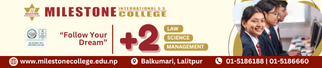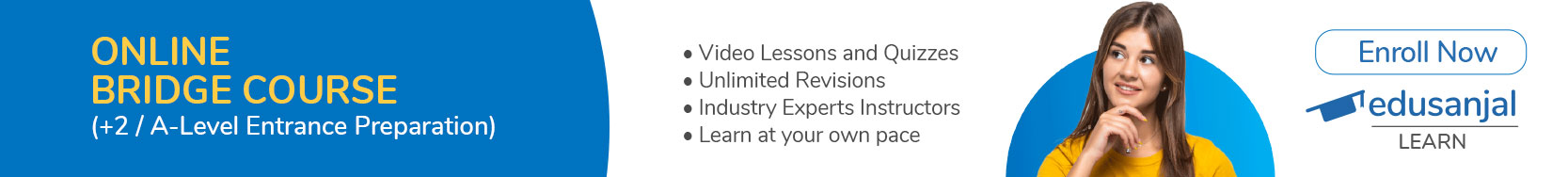Explore Our Portals

| SN | Percentage (%) | Grade | Description | Grade Point |
|---|---|---|---|---|
| 1. | 90 to 100 | A+ | Outstanding | 4.0 |
| 2. | 80 to below 90 | A | Excellent | 3.6 |
| 3. | 70 to below 80 | B+ | Very Good | 3.2 |
| 4. | 60 to below 70 | B | Good | 2.8 |
| 5. | 50 to below 60 | C+ | Satisfactory | 2.4 |
| 6. | 40 to below 50 | C | Acceptable | 2.0 |
| 7. | 35 and above | D | Basic | 1.6 |
| 8. | Below 35 | Non-graded | Unclassified |
SEE Results 2081/2082: Check Your Grades and Achievements
Welcome to the SEE Results 2081 page - the Secondary Education Examination (SEE) Results in Nepal. Discover your grades and celebrate your academic achievements here!
Learn about the SEE Results 2081, the highly anticipated results of the Secondary Education Examination (SEE). This crucial examination, previously known as School Leaving Certificate (SLC), serves as a gateway to higher education and future career paths for Grade 10 students in Nepal. This year, a total of 514,071 students took the SEE examinations, including 421,585 in the regular category. Also, a total of 29 students took part in SEE at the exam center in Japan.
SEE 2081 Timeline
| Dates | Event |
|---|---|
| December 27, 2024 | SEE 2081 Application Opens |
| January 25, 2025 | SEE 2081 Application Closed |
| January 14, 2025 | SEE 2081 Schedule Published |
| March 20, 2025 | SEE 2081 Started |
| April 1, 2025 | SEE 2081 Ended |
Accessing Your SEE Results 2081/2082
Find out how to conveniently access your SEE Results 2081. Follow the instructions provided on this page, enter your roll number and other required details, and discover your individual performance in the SEE 2081.
Looking to Check the SEE Result 2081/2082 Online?
- Visit see.edusanjal.com
- Provide the necessary details, such as your symbol number from the SEE admit card for the year 2081.
- Click on the "submit" button to proceed.
- Your SEE result for 2081-2082 will be displayed on the screen.
How to Check the SEE Result 2081/2082 via SMS?
- Open the messaging app on your mobile phone.
- Type "SEE" followed by a space.
- Send this message to the number 1600. For example: "SEE 0201382D".
- Shortly, you will receive your SEE result in your message inbox.
How to Check the SEE Result 2081/2082 via IVR System?
Another method to check your SEE result is through the Interactive Voice Response System (IVRS), which allows you to access your results using PSTN, CDMA phones, or landlines. Follow these steps:
- Dial the number 1600.
- Follow the instructions provided through the phone call to retrieve your SEE result.
- By following these steps, you can conveniently check your SEE result using the IVR system.
Explore answers to the most frequently asked questions, learn how to check results, and get guidance on what to do next.
SEE Results 2081/2082: Frequently Asked Questions (FAQs)
How do I check my SEE Results 2081/2082 results online?
You can conveniently access your SEE Results 2081/2082 by following the instructions provided on this page. You can enter your roll number and other required details, and discover your performance in the SEE 2081/2082.
Can I check SEE results with my symbol number only?
Yes, you can check the SEE Results with the symbol number through Edusanjal's website.
What should I do if I forget my SEE symbol number?
You can find your symbol number printed on your admit card. In case it's lost, you should contact your school or the examination board to retrieve your symbol number.
How do I apply for SEE re-totaling or result correction?
The re-totaling process starts soon after the results are published. Stay updated for an official notice from the National Examinations Board (NEB) regarding this.
What should I do after SEE?
After SEE, students can pursue +2 education, A-level programs, or enroll in technical/vocational training, or diploma courses. Explore more here.
Stay Informed and Connected
Stay up-to-date with the latest information on SEE Results 2081. Bookmark this page, visit regularly, and follow our social media channels for instant notifications and exciting updates. Ensuring a seamless experience throughout the result publication process is our priority.